Out of the few major concerns that are related to corporate websites is to provide a healthy way for its visitors to contact them, The best way that any company accomplishes this is by providing an interface to its leads (Visitors), i.e. contact us page either on their website, social page, community page or elsewhere. Now, the issue comes from young designers/developers and some times by experienced ones that they often display company or company’s representative email open in public. Well, It is a useful technique if you ask me, i.e. to let the leads (visitors) directly contact the representative by displaying their email. We should know that it’s not always leading that surf the website.

There is yet another community that lurks for opportunities to gain access to corporate networks i.e. spammers and potential hackers. Corporate organizations take many measures to avoid such attentions by spending a lot on firewall technologies. Being developers one way to avoid such attention is to develop meaningful contact forms that allow it’s visitors to directly contact the representative providing him with enough information to contact the lead back. I call this DDA technique more about it in the latter part of the article.
Now, designing a contact form is a simple and easy task why should we care so much about them and why should we invest so much in them. Well, human beings if you ask me are more focused on telling their story. If we design the forms in a way that will allow the users to explain their problem as if they were communicating personally will not only help both parties i.e The lead and representative, but it will connect them both emotionally. DDA (Department Directed Approach) helps the corporation to design contact us page that will allow the leads to select a particular department and let them explain there story and concerns. Later, allowing the leads to define a proper feedback medium for the representative to contact back is a more humanistic approach to design forms. Based on the above scenario we divide the approach into three major sections.
- Whom the message is sent to.
- What message is being sent?
- Declaring a proper feedback medium.
1.Whom the message is sent to
Whenever we want to give a message, the first step after defining the message to is to define who are we giving the message to. The implementation model can be via a simple combo box with selection to whom the receiver of the message will be. i.e could be a department or an individual or a team. This will define based on a selection where the email should go.
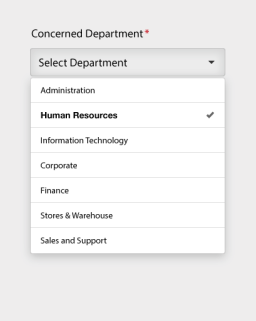
2. What message is being sent

After the who is figured out then we enter the main message of what our concern is. Here the implementation model depends upon the corporation i.e. the details in this section depend upon are details that the company requires for the lead. My take on this is to make it as simple as possible. I usually limit this to two fields i.e. lead’s name and lead’s concern or detailed message.
3. Declare a proper feedback medium with the message.
Keep it simple is the goal. Once the lead has mentioned the message (concern) then the next phase is to wait for a reply from the concerned representative. Now, How will that be done? ask the lead to enter his minimum information. The implementation model could be based on corporate requirements! my take on this would be at least email (required) or phone contact.
It’s not a must that the above order is to be maintained or its a standard of some sort. It is much appreciated because the specified order follows the same trait we explain our problems i.e. by telling a story. Hope this article helps its readers to design human-centred forms.


