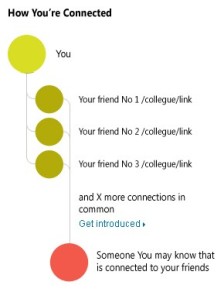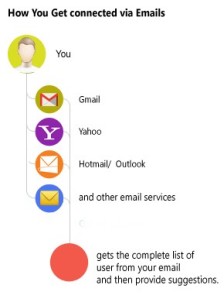Introduction
Firstly, anything you may do on LinkedIn is tracked [1]. People You May Know is a friend/link suggestion system by LinkedIn. It helps its users by providing suggestions regarding other contacts that user may know or either is linked to directly or via other friends. This kind of system has been implemented by various social networking websites in different forms i.e. Facebook, twitter, Myspace, Google plus+ and others. They all have their trademark Friend suggestion algorithms. However, the following document will guide you on a brief and general overview of LinkedIn’s PYMK.
PYMK helps people to join their LinkedIn network and suggests them friends who are directly or may be indirectly linked with you via sources i.e. friends, skills, company, interests, email lists, address books and etc…
The Process
In generally LinkedIn tracks every activity of a user. There are many ways that it tracks the user activities but here we will only discuss two major methods. Following diagrams explains us the simple process of how PYMK helps its users to track their friends or people that they might know.
Fig 1: Friend of a Friend might be your Friend gives a general idea of how LinkedIn visually represents PMYK information to its users. It generally tries to link the Commonalities among members. For example, you may have common connections, similar profile information and previous work or educational experiences. [2]
Fig 2: Import your contacts via your email address gives the core concept of how LinkedIn initially allows you to import your contact list via your email addresses. This option is always available later also. LinkedIn imports the contact list from address books of the email attached. The contact list could be your Gmail, Microsoft, and Yahoo Accounts and many other formats. Note: Each email client that you connect will ask you the permission to connect the LinkedIn Client application. If you grant the access only then the Contact suggestion list will be updated. [3]
Where to find PYMK suggestions
According to the current design, one can find the suggestion on the top right corner of the screen. You can click on the button  to open the list of current suggestions and proceed to skip or add user.
to open the list of current suggestions and proceed to skip or add user.
The same procedure can be carried out if user wants to get suggestions via emails i.e. Gmail, Yahoo, Hotmail and others and invite others from invite your contacts section
Reference list
[1] George, K. Who Are Those ‘People You May Know’ in LinkedIn’s suggested Connections?. http://www.thesocialmarketingdiva.com/who-are-those-people-you-may-know-in-linkedins-suggested-connections/. retrieved on 2014, Oct
[2] LinkedIn Help Desk, 2014, May 05 05/09/2014, People You May Know Overview, http://help.linkedin.com/app/answers/detail/a_id/29/~/people-you-may-know-feature—overview#
[3] LinkedIn Help Desk, 2014, August 29, Importing and Inviting your Email Contacts, http://help.linkedin.com/app/answers/detail/a_id/4214, retrieved on October, 2014